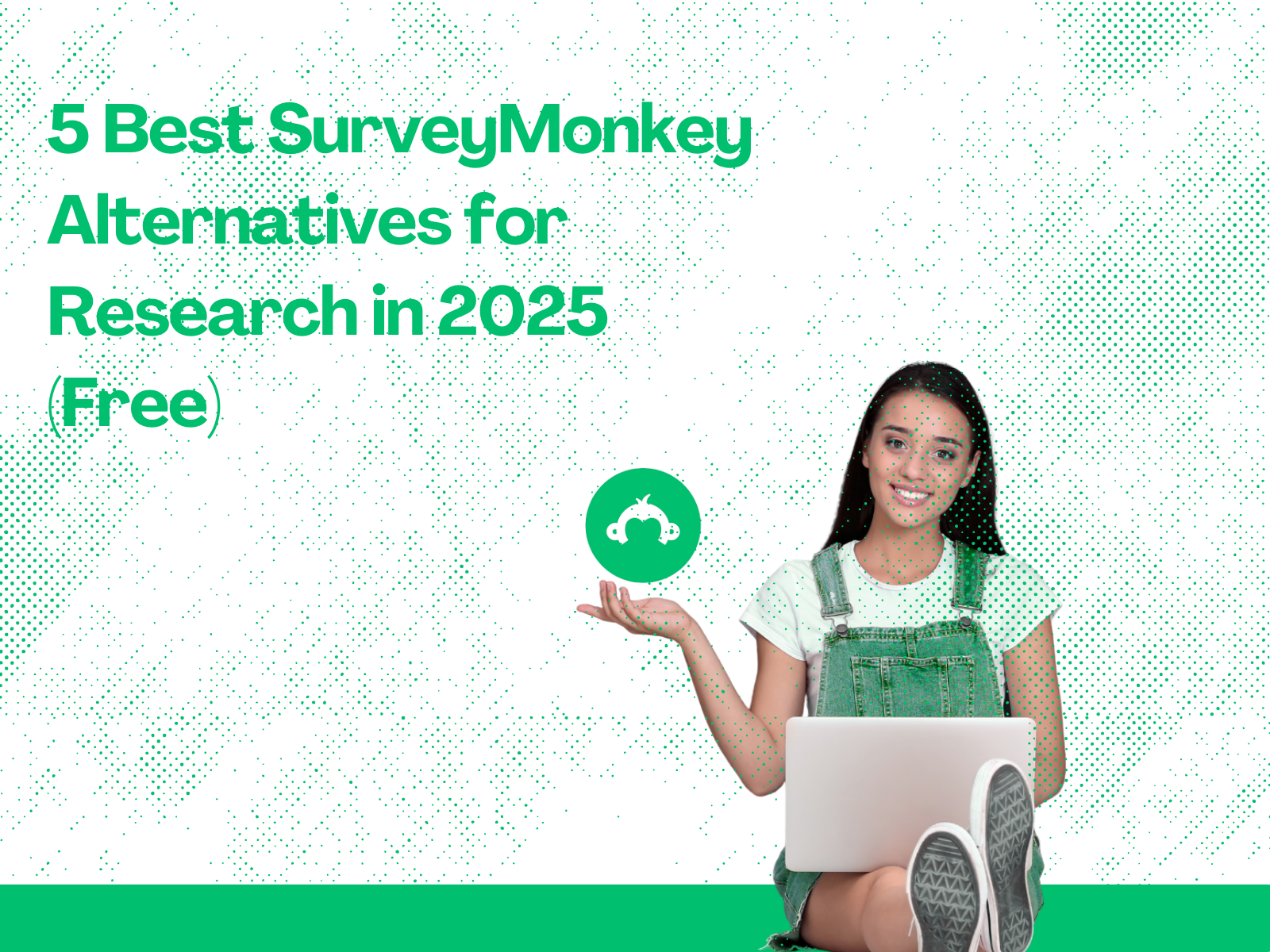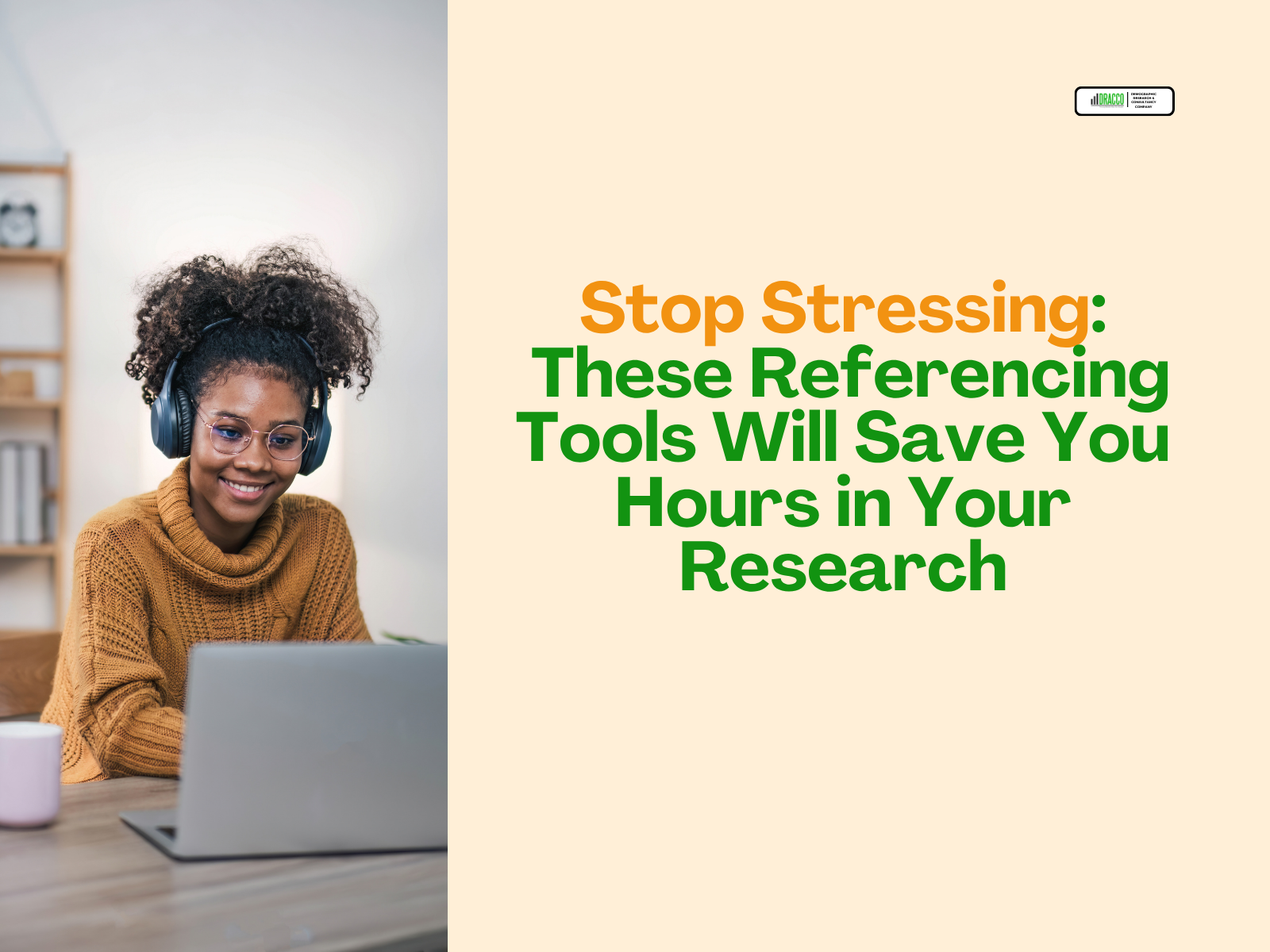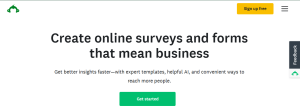
Introduction
SurveyMonkey is a widely-used online survey platform that enables individuals and organizations to create, distribute, and analyze surveys with ease. Its robust features have made it a popular choice across various sectors.
It has a lot of rich features built specifically or better suited mainly for surveys. SurveyMonkey’s adaptable features make it suitable for diverse applications across multiple industries, from education to healthcare for customer satisfaction surveys, employee feedback forms and market research questionnaires.
While SurveyMonkey offers a free plan, it comes with certain limitations, prompting users to explore other free alternatives that provide more comprehensive features at no cost.
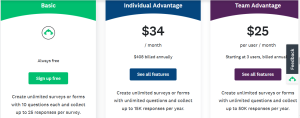
Selecting an appropriate survey tool for research is crucial to ensure it meets your research specific needs, especially concerning cost, functionality, and data management.
Is SurveyMonkey Free to Use?
There is a Basic (free) plan on SurveyMonkey that is totally free to use and you can use it for as long as you want, and on it you can create unlimited surveys with 10 questions each ,view 25 responses per survey/form and use only multiple choice, checkboxes, dropdown and text-box question types and it also allows you to preview the paid features.
Limitations of SurveyMonkey’s Free Plan
When conducting research, it’s essential to utilize online survey platforms that offer comprehensive features to facilitate effective data collection and analysis. While SurveyMonkey’s Basic (free) plan provides is great for surveys, it imposes certain limitations that may impede thorough research efforts:
- Question Limit: Each survey is restricted to a maximum of 10 questions.
- Response Viewing Cap: Users can view only up to 25 responses per survey without upgrading to a paid plan.
- Feature Restrictions: Advanced functionalities such as data export, custom branding, and skip logic are unavailable in the free version.
These constraints can hinder the ability to conduct comprehensive surveys and analyze data effectively.
Top Free SurveyMonkey Alternatives for Research
I’ll highlight SurveyMonkey’s limitations and introduce you to alternatives that offer the same powerful features without the limits for free.
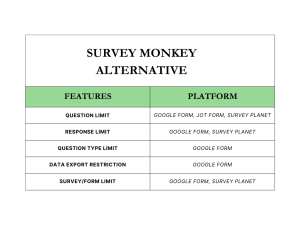
I summarized each platform’s key feature such as the number of allowed questions, response limits, customization options, data analysis and export capabilities to help in making an informed decision and also to serve as a quick reference.
Google Forms
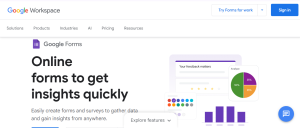
Google Forms is a free, user-friendly tool integrated with Google Workspace, allowing seamless creation and sharing of surveys and forms.
Google Forms Free Features
- Number of Survey/Form: Unlimited
- Number of Questions Allowed: Unlimited
- Response Limit: Unlimited
- Available Question Types: Multiple choice, checkboxes, dropdowns, linear scales, short and long answers, date, and time.
- Customization Options: Basic themes and color options.
- Data Analysis and Export Capability: Responses are automatically collected in Google Sheets for real-time analysis and can be exported in various formats.
Pros
- Completely free with no hidden costs.
- Seamless integration with other Google services.
- Real-time collaboration features.
Cons
- Limited customization and design options
- Lacks advanced features like skip logic and question branching.
Jotform
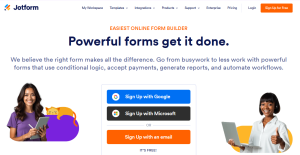
Jotform is a versatile form builder offering customization options and a wide range of templates including academic research templates. It can help generate fillable PDF forms, making it versatile for both digital and printable applications
Jotform Free Features
- Number of Survey/Form: 5 Forms
- Number of Questions Allowed: Unlimited
- Response Limit: 100 submissions per month on the free plan.
- Available Question Types: Multiple choice, dropdowns, file uploads, star ratings, and more.
- Customization Options: Users have plenty of customization options, allowing them to tailor their forms with their own branding, such as logos, colors, and design elements. They can also enhance their forms with various widgets, including maps, videos, social media integrations, and other brand-specific features.
- Data Analysis and Export Capability: Jotform provides tools to help users manage, organize, and analyze form responses efficiently. Data can be viewed in Jotform Tables and exported in different formats like Excel and PDF for further analysis.
Pros:
- Extensive customization and template options.
- Supports various integrations with third-party apps.
- User-friendly interface.
Cons:
- Free plan has a limit of 5 active forms.
- Monthly submission limits may be restrictive for high-response surveys.
Zoho Survey
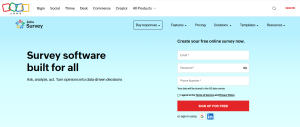
Zoho Survey offers a straightforward platform for creating surveys, with a focus on simplicity and integration within the Zoho ecosystem and various question types to choose from.
Zoho Survey Free Features
- Number of Survey/Form: 3
- Number of Questions Allowed: Up to 10 questions per survey on the free plan.
- Response Limit: 100 responses per survey on the free plan.
- Available Question Types: It allows text based questions and choice based questions but there is restriction for media based questions which includes file upload and signature.
Text Based Questions- Number, Email, Short Answer, Long Answer, Multiple Textboxes, Full name, Contact Information and Heading/Description.
Choice Based Questions- Multiple choice (One answer),Multiple choice (Many answers), Dropdown (One answer), Dropdown (Many answers), Rating Scale, Star Rating, NPS (Net Promoter Score), Slider Scale, Ranking, Boolean, Matrix Choice (One answer),Matrix Choice (Many answer), Matrix Rating Scale, Matrix Star Rating, and Image Selection.
-
- Customization Options: Basic customization with pre-designed themes; advanced customization available in paid plans.
- Data Analysis and Export Capability: data export in formats like spreadsheet, PDF, CSV, ZIP, SPSS, Tableau, Image is not available in the free plan. Opening in zoho sheet and PDF export of individual responses is also not allowed
Pros
- Easy to use with a clean interface.
- Integration with other Zoho applications
- Supports multiple languages.
Cons
- Advanced features require a paid subscription.
- Data transfer is not available in the free plan
- The free plan doesn’t allow file upload and signature.
SurveyPlanet
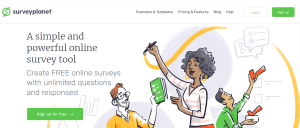
Survey Planet provides a user-friendly platform with a generous free plan, allowing for extensive survey creation without upfront costs.
Survey Planet Free Features
- Number of Survey/Form: Unlimited
- Number of Questions Allowed: Unlimited
- Response Limit: Unlimited
-
- Available Question Types: It contains numerous ready-to-use question templates covering different question types.
- Customization Options: Basic themes available; advanced customization requires a paid plan.
- Data Analysis and Export Capability: Real-time response tracking; data export in CSV format available in paid plans.
- Pros:
-
-
- Unlimited surveys, questions, and responses on the free plan.
- User-friendly interface.
- Supports multiple languages.
-
- Cons:
-
- Data export and advanced features require a paid subscription.
- Limited design customization on the free plan
Typeform
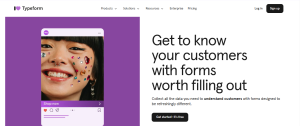
Typeform is known for its engaging, conversational-style forms and surveys, enhancing user interaction and completion rates.
Typeform Free Features
- Number of Surveys/Form: Unlimited
- Number of Questions Allowed: 10 questions per form on the free plan.
- Response Limit: 10 responses per month on the free plan.
- Available Question Types: Contact info, NPS, Phone Number, Short and Long Text, Multiple Choice, Picture choice, statement, ranking, question group, drop down, yes/no, email, rating, date, opinion scale, matrix, number and website.
- Customization Options: Use one of our pre-designed templates or add your own images and color palette to typeform
- Data Analysis and Export Capability; Data export is CSV and Excel format is available for free.
- Pros:
- Cons:
- No restrictions for multiple submissions by a single respondent:.
How to Choose the Right Survey Tool for your Research
Define Your Research Needs
When choosing the right survey tool for your research, it is essential to consider several factors that can significantly influence the quality and efficiency of your data collection process. First, you should begin by clearly defining your research needs. Ask yourself what kind of data you intend to collect, how complex your survey must be, and which advanced features such as branching logic, customizable templates, and detailed data export capabilities.
- Evaluate Essential Features: Compare the survey platforms based on core functionalities, including:
- Question and Response Limits: Ensure the tool allows the number of questions and responses you need for your research.
- Available Question Types: Check if the platform offers the variety you need (multiple choice, open-ended, rating scales, etc.).
- Customization Options: Look for the ability to personalize your survey the way you want it for free
- Data Analysis and Export Capabilities: Consider how the tool would help you manage and analyze data. Can you export results in formats like Excel or PDF for further analysis?
Google Forms, for instance, allows you to create unlimited questions and collect unlimited responses while seamlessly integrating with Google Sheets for real-time data analysis. Although its customization options are basic, Google Forms is an excellent choice for straightforward surveys. Other platforms, such as Jotform, offer extensive customization through various templates and design options, though its free plan is limited to five active forms and 100 monthly submissions.
Consider the Ability to Integrate
It is important to consider the usability of each platform. Ease of use, the ability to integrate with other tools you rely on like Google Workspace. For example,Setting up integrations with Calendly, Zapier, Google Sheets, Slack, Mailchimp, Airtable, and more is free on typeform while data transfer is not available in Zoho survey’s free plan.